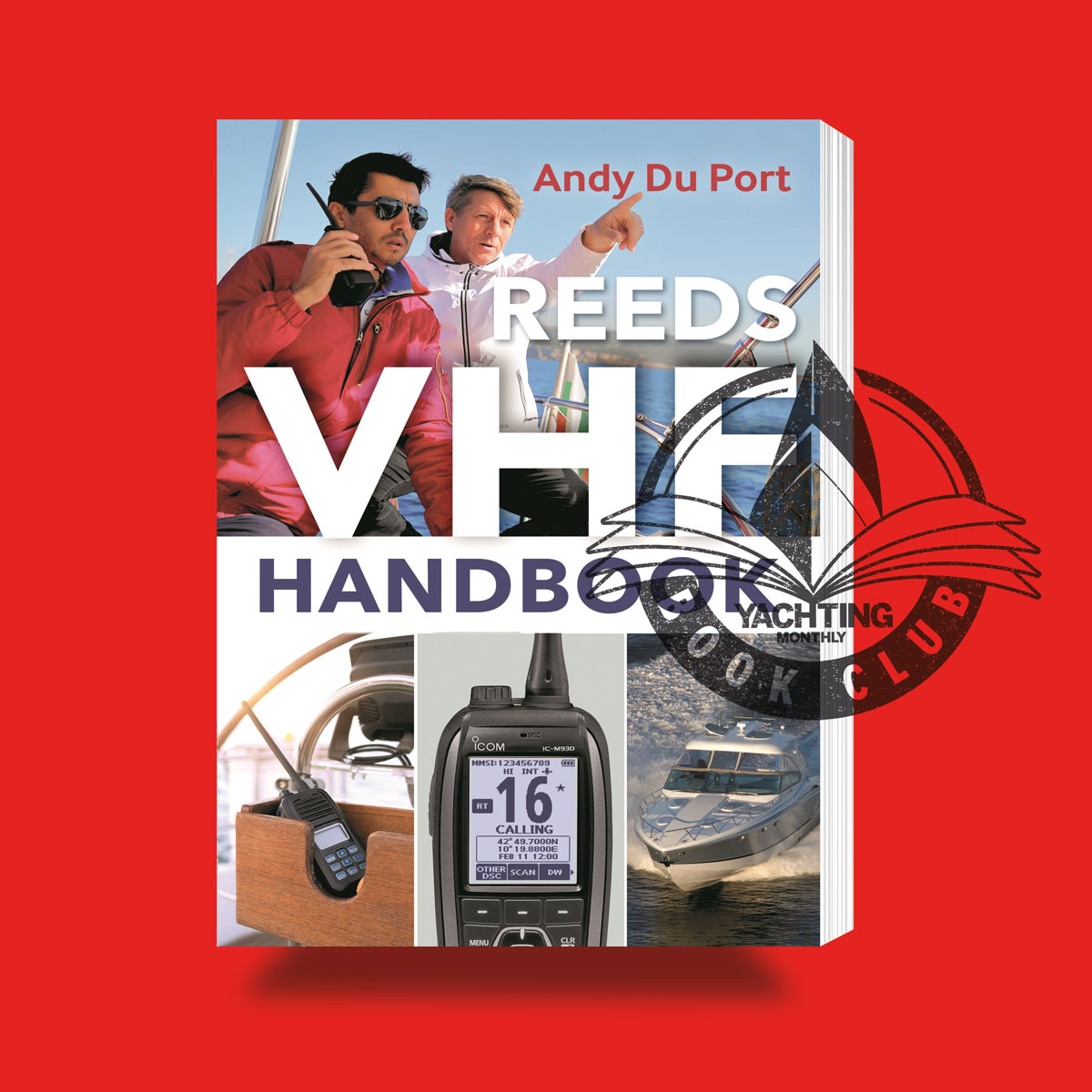It’s easy to just turn on your VHF radio and hope for the best, but knowing how to get the best out of it can make a big difference, says Andy Du Port
VHF Radio pitfalls and how to avoid them
When I started sailing yachts in the late 60s, very few had radios; DSC and AIS were unheard of; some had radar, but you had to stuff your face into a lightproof hood to see anything; GPS was 10 years away; we still used black and white charts with depths in fathoms and heights in feet; and the only electronic aid to navigation was a handheld radio direction finder which, if used carefully, might refine your position to within 5 miles, writes Andy du Port.
It was quite usual to contact a merchant ship in mid-Channel by flashing light and obtain a position by Morse code.
How things have changed.

Locate your VHF radio where you can also see your chart, GPS position and AIS at the same time
Now, we can read off an accurate latitude and longitude at any time of the day or night, or we can simply glance at the electronic chart which will not only show our own vessel’s position but also, via AIS, the positions, courses, speeds and CPAs (closest points of approach) of everyone within about 10 miles.
We can use radar to navigate safely through shipping lanes in thick fog, and we can call for help at the press of a button.
All this makes life afloat so much simpler and a lot safer.
Some say that it removes the need for mental agility and spatial awareness, and knowing that assistance in an emergency is just a radio call away tempts us to skimp on preparation and self-sufficiency.
Yes, but so long as we acknowledge that electronics in a small vessel are vulnerable to water and accidental damage, and we are ready and able to revert to ‘basics’ at short notice, the advantages hugely outweigh the downsides.

Select the channel output and power….
Of all the electronic kit on board, a VHF radio has to come top of the ‘must-have’ list, particularly if it is DSC enabled (all new sets are), and new regulations also require them to have integrated GPS and external GPS antenna port.
Not only is it an essential safety aid, it can also be used to obtain weather forecasts, monitor shipping movements or simply arrange a berth in a marina.

…and adjust the squelch
Over-reliance on the radio, however, can lead to laziness, and neglect of certain rules and procedures could disrupt safety traffic and therefore put lives at risk.
One thing we must all recognise is that a VHF radio is not a telephone.
On a phone you are free to chat as long as you wish and, within reason, say what you want.
It is a one-to-one device; a radio is not. As soon as you transmit, everyone within about 20 miles can hear you, and you will be blocking the channel in use until you ‘hang up’.
Set up your VHF radio
All VHF radios share many common features and nomenclature.
Even the layout of the controls can be very similar, but it is essential to break the habit of a lifetime and read the instructions.
You may be surprised what your radio can do for you. Some top-end sets include touchscreens, AIS transceivers, connectivity with smartphones, Wi-Fi and more.
Even relatively basic radios now come with built-in GPS and AIS receivers, so it is possible to navigate and avoid collisions using the radio alone.

A command mic can be used on deck if your VHF is below
Be aware, though, that not everyone is equipped with AIS, and you can’t rely on AIS alone for collision avoidance.
In my opinion the best place for the radio is at the chart table or wherever your other electronic devices are located.
This means that you can use it in conjunction with AIS, chartplotter, radar and a paper chart.
If your VHF radio is below decks, a remote handset or a handheld radio near the helm will save you from having to dart below to use it.
Continues below…
Reeds VHF Handbook: Book review
Julia Jones, Yachting Monthly's literary reviewer discusses Reeds VHF Handbook by Andy du Port
HF radio or sat comms? Communication at sea
Barry Pickthall considers the best options for communications at sea where even the most modern boat might look to old…
Tested: Vesper Cortex VHF radio, AIS and remote monitoring
Promising to revolutionise how sailors communicate on board, the Vesper Cortex integrates VHF radio, Class B AIS, remote vessel monitoring…
Failing that, a loudspeaker in the cockpit will at least allow you to monitor other radio traffic.
Before using the VHF radio, there are a few very simple steps to take before you transmit: ensure that it is turned on; select the channel you want to use; adjust the squelch (the receiver’s sensitivity); and set the volume to a comfortable level.
Always listen for a few seconds before speaking to avoid interrupting other transmissions.
Then, holding the microphone a few centimetres from your mouth and slightly to one side, speak slowly and clearly so that you are heard and understood first time.
Radio channels
It is a good idea to mug up on the correct channels and perhaps have a list of the most common ones near the radio.
It is not unusual to hear yachts mistakenly calling marinas on Channel 16.

Keep a list of key channels, your callsign and MMSI near the VHF radio
When you do call someone on Channel 16, be prepared to switch to a ship-to-ship channel for your conversation.
In fact, the called vessel should nominate the working channel but, if not, be ready to do so yourself, having listened on that channel to check it is clear.
Commonly used channels
There are many other VHF channels, mainly allocated to Public Correspondence, Port Operations or Vessel Traffic Services (VTS), and it is often useful to listen to the local port/harbour channels and/or VTS to build up a picture of shipping movements in the area, but don’t transmit on them unless absolutely necessary.
A list of these can be found in various places online (e.g. www.yachtingmonthly.com/vhfchannels), or looked up by harbour in an almanac.
|
Distress, Urgency and calling: |
16 |
|
Ship-to-ship: |
6, 8, 72 and 77 |
|
If all are busy, you can also use: |
9, 10, 15, 17, 69 or 73 |
|
MSI broadcasts by the MCA (look them up): |
10, 62, 63 or 64 |
|
Small craft safety (also some CGs): |
67 |
|
Bridge-to-bridge (for navigational safety): |
13 |
|
NCI (National Coastwatch Institution): |
65 |
|
UK marinas (usually): |
80 or M1 |
|
Race control, etc: |
M2 |
* Note that M1 and M2 are ‘private’ channels for yacht clubs and marinas which may only be used in the UK. Radios bought outside the UK may not have these channels.
Dual-watch, Tri-watch & Scan
You should always monitor Channel 16 in case you can assist in a distress situation, for weather and other safety information.

Andy Du Port is a Yachtmaster Offshore, a former RN navigating officer and author of the Reeds VHF Handbook
To listen to another channel at the same time, you will need to use the dual-watch feature on your radio.
Some harbours require all vessels to monitor a particular channel.
Most radios can also monitor three channels (tri-watch) or scan all other (or selected) channels.
In the eastern Solent, I usually have the scan feature set up to monitor 16, 12 (Southampton VTS) and 11 (QHM Portsmouth).
When offshore, Channel 16 only is adequate but it can be useful to monitor Channel 13 (bridge-to-bridge) as well.
Enjoyed reading VHF Radio pitfalls and how to avoid them?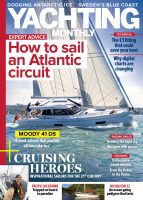
A subscription to Yachting Monthly magazine costs around 40% less than the cover price.
Print and digital editions are available through Magazines Direct – where you can also find the latest deals.
YM is packed with information to help you get the most from your time on the water.
-
-
- Take your seamanship to the next level with tips, advice and skills from our experts
- Impartial in-depth reviews of the latest yachts and equipment
- Cruising guides to help you reach those dream destinations
-
Follow us on Facebook, Twitter and Instagram.